If you've been looking for a good excuse to learn about crypto, this is it.
I meet a lot of people that have yet to participate in anything cryptocurrency related. I often recommend that just to experiment and learn, you can download Coinbase, buy as little as $5 of Bitcoin, and then you will have a reason to care and to pay attention to what's happening. I've noticed most people I suggest this to don't do it.
If you are among the crypto curious that haven't touched it yet, and you care about what is happening in Ukraine, then this might be the perfect opportunity to learn about crypto and do good at the same time.
This is a step-by-step guide for someone who has never done anything in cryptocurrency before to: sign up for a Coinbase account, buy Bitcoin, and send it to the Ukrainian government.
First, a bit of preamble. If you just want the tutorial, scroll down.
Earlier this week, the official Twitter account of Ukraine tweeted out two wallet addresses. You can think of a wallet address like an email address that you can send money to. They said they were accepting Bitcoin (BTC) to the first wallet address, and Ether (ETH) or Tether (USDT) to the second.
Stand with the people of Ukraine. Now accepting cryptocurrency donations. Bitcoin, Ethereum and USDT.
— Ukraine / Україна (@Ukraine) February 26, 2022
BTC - 357a3So9CbsNfBBgFYACGvxxS6tMaDoa1P
ETH and USDT (ERC-20) - 0x165CD37b4C644C2921454429E7F9358d18A45e14
Since then, they've started accepting more types of cryptocurrencies as well.
Why? I think for a few reasons:
1. Donating normal money via bank accounts and credit cards takes days to actually make its way across international borders, whereas crypto transactions take seconds or at most, minutes.
2. If Russia messes with the banks, cyber attacks, etc., crypto is less likely to be affected.
3. What normal mechanism even is there to donate directly to a government otherwise? It's usually via an NGO that is providing relief in the area. This is straight to Ukraine itself.
4. Some savvy folks there must know that the web3 community loves rallying behind a cause and raising money (see: ConstitutionDAO), and they love proselytizing to others (see: this post I am writing right now).
The man behind this whole initiative appears to be Mykhailo Fedorov, who seems... awesome.

I am getting into all of this and more in this week's Tech News for MBAs episode, out the morning of Friday, March 4.
Hopefully you're feeling energized and ready to send some Bitcoin across the world! Let's make it happen.
Step-by-step guide to donate to Ukraine
Part 1 - Sign up for a free Coinbase account
1. Download Coinbase from the App Store.
(My screenshots are iOS, but it's also available on Android and on the web.)
2. Sign up for an account and complete the setup.
This has 3 steps– the first 2 are pretty standard. Name, email, verify your email, password, etc.
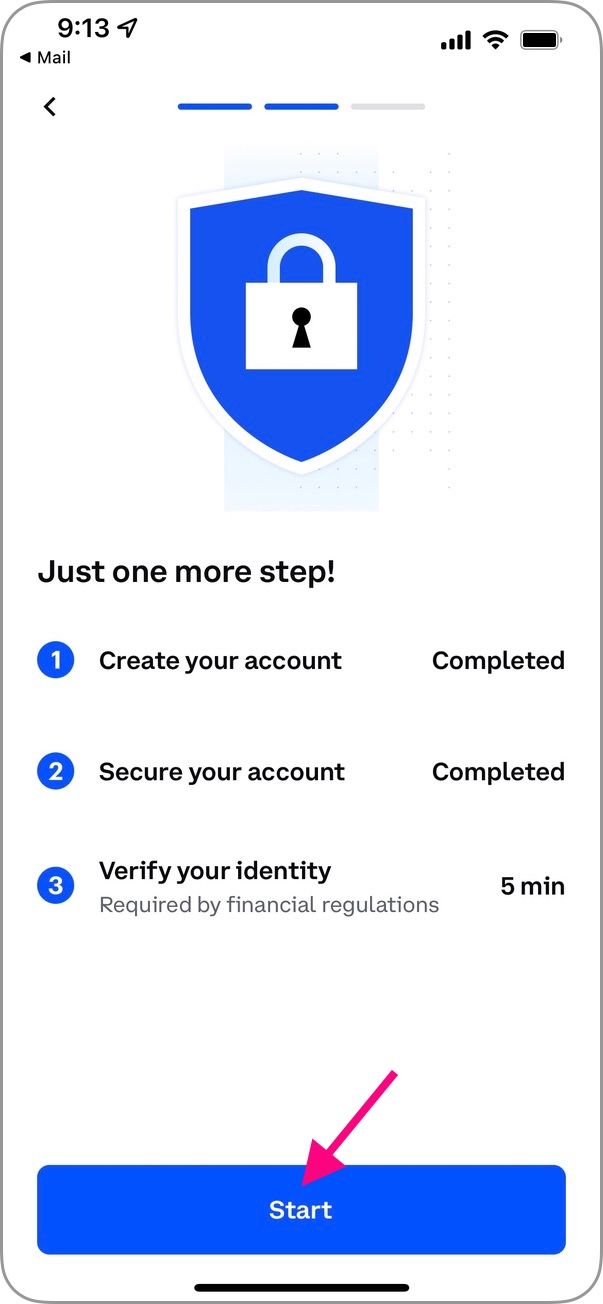
The third piece is worth touching on as some people may get freaked out.
3. Complete the "Verify your identity" section.
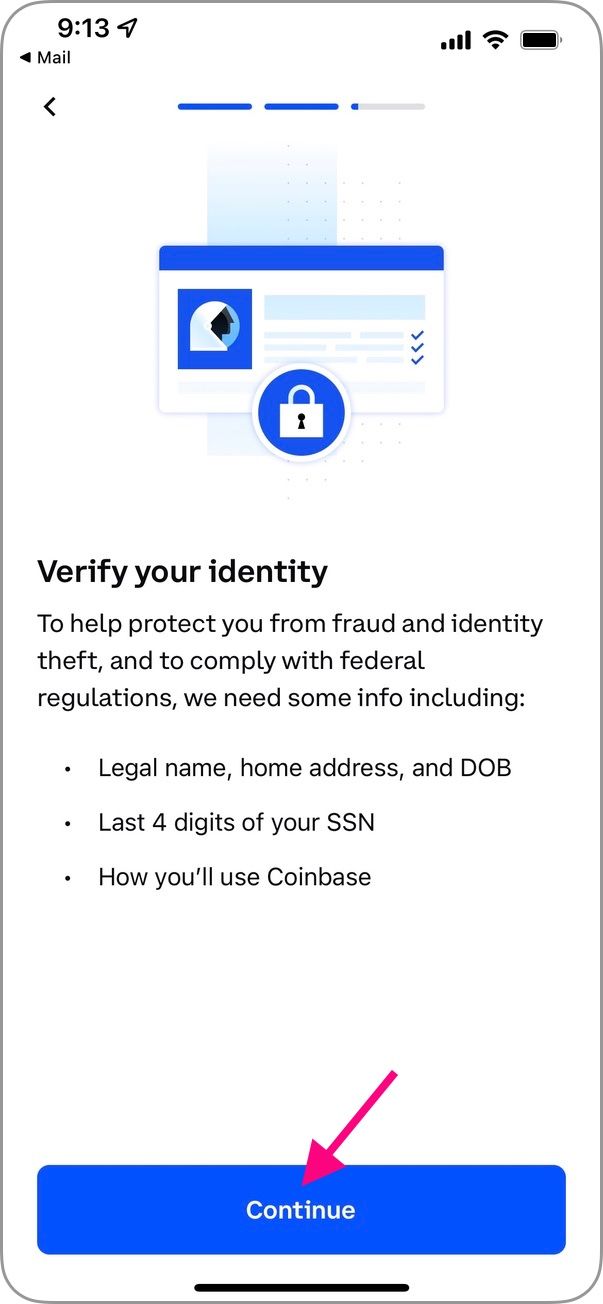
Wait... isn't crypto kind of sketchy? How do I know it's not a scam? Should I really give them all this info like my address and social?
Coinbase is a totally legitimate, ten year old publicly traded company that provides a cryptocurrency exchange and other related services. Finance law say that this sort of app must compliant with "KYC" regulations which stands for "know your customer". You can read more about it here. This process is the same thing you would need to go through if you were signing up for a stock brokerage app like Robinhood or any other sort of financial advising or investing apps.
4. Connect your bank account.
If you are feeling trepidatious, a few things to keep in mind.
First, you can't buy crypto without money, so...
Second, Coinbase, like many similar services, uses a third party called Plaid. They have become the industry standard for this kind of integration. Your bank is "talking" to Plaid, and Plaid to Coinbase.
Third, when you log in to your bank, Coinbase nor Plaid have any access to that login info. They will never automatically take money in/out of your account, and you can disconnect it at any time.
I use Chase so that's what you'll see, but obviously choose your bank.
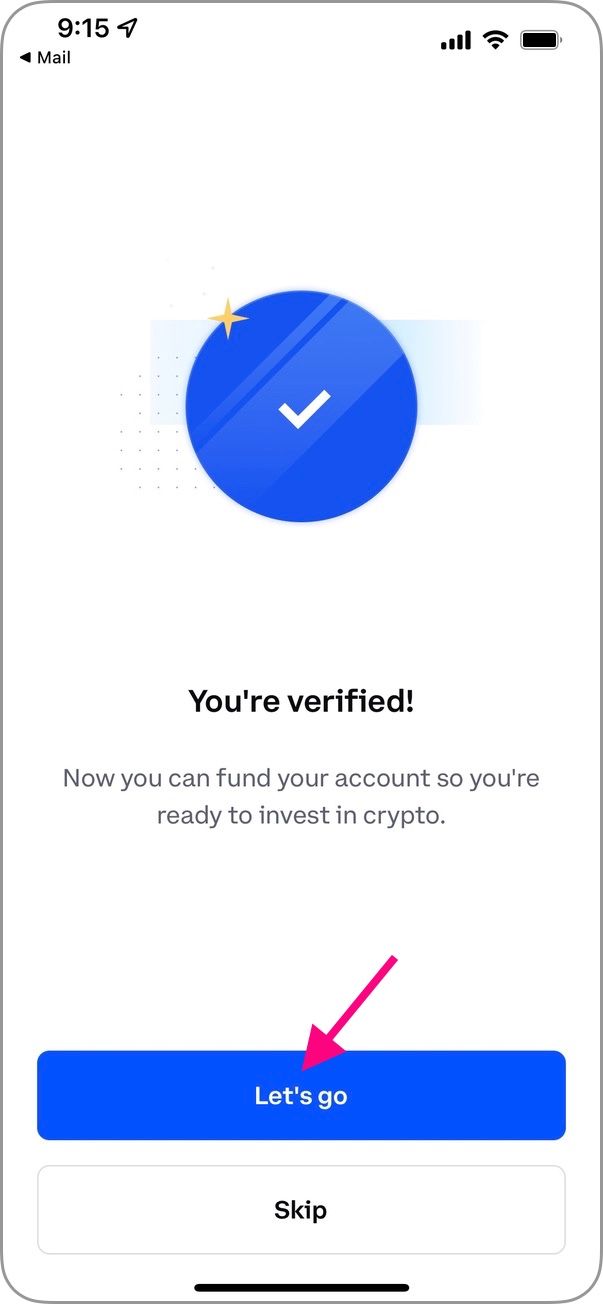
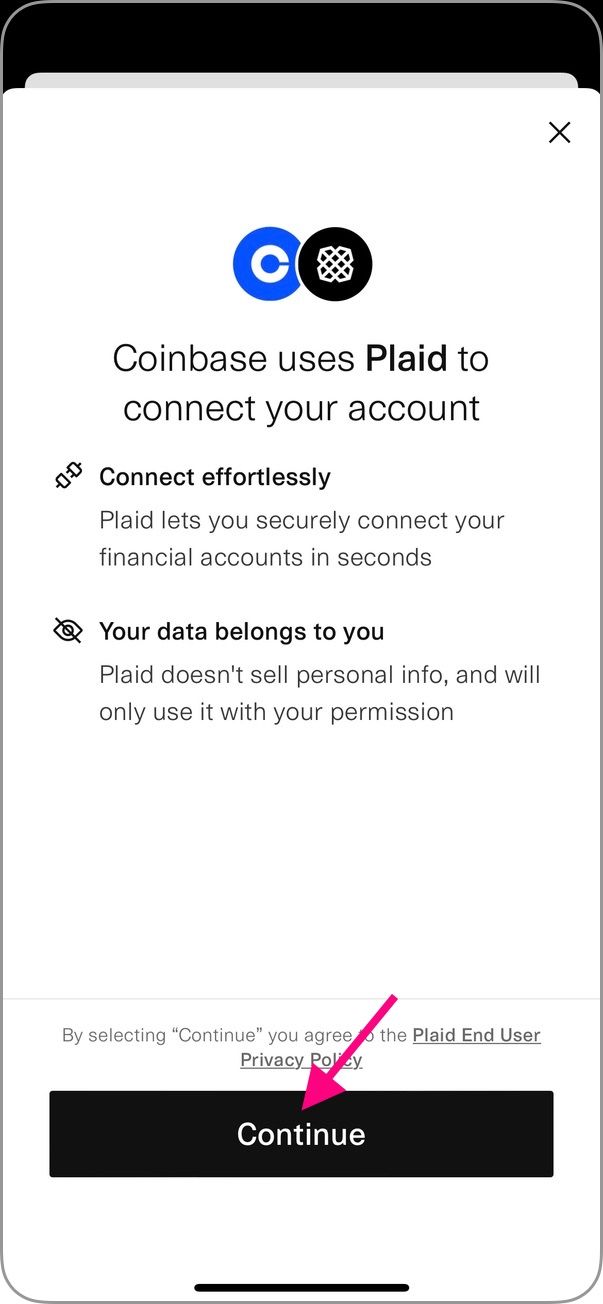
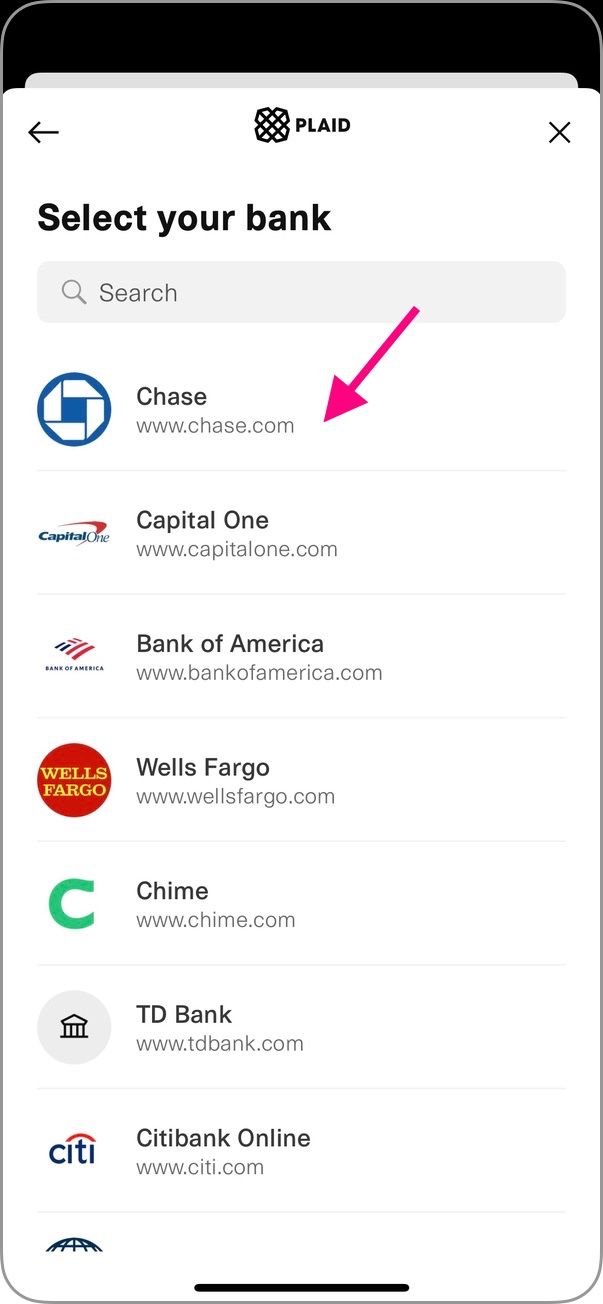
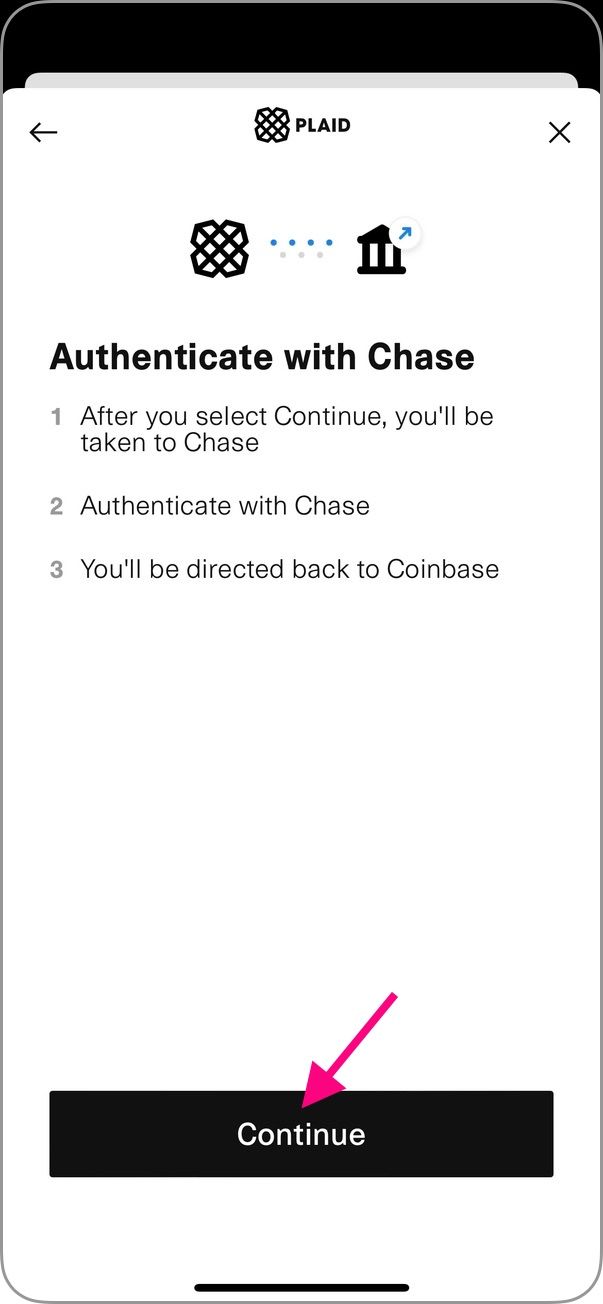
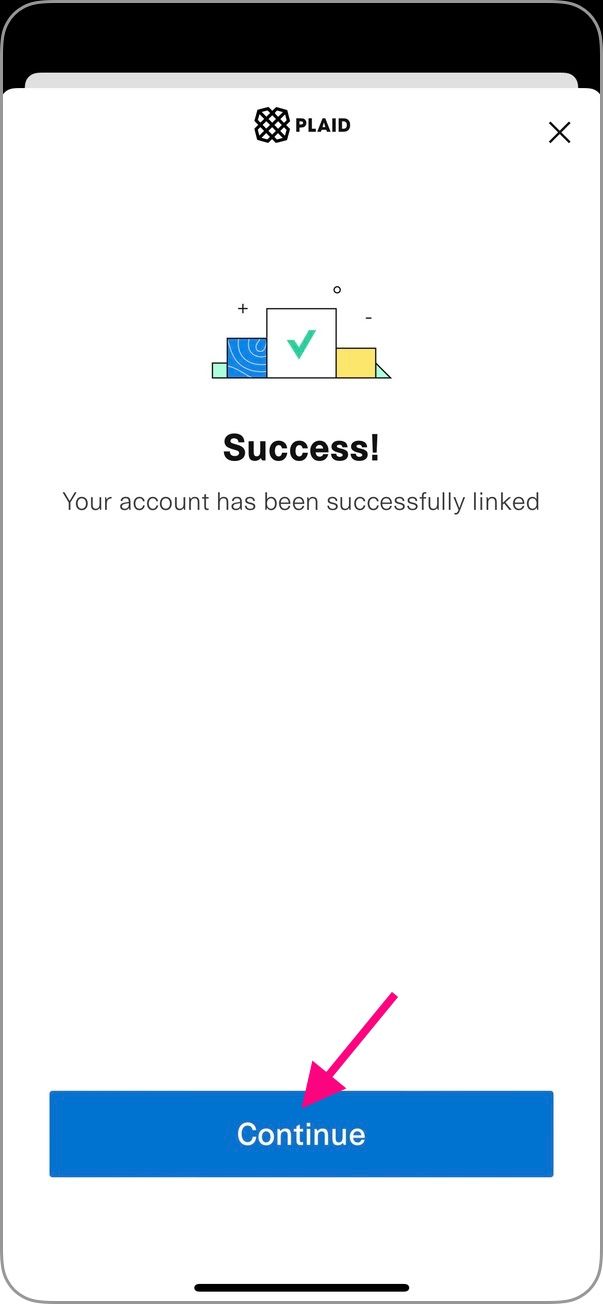
Part 2 - Buying crypto (so you can donate it)
You now are part of the revolution! Feel free to call yourself a degen. But you still don't actually own any cryptocurrencies, and so that is the next piece.
1. Go to the "Trade" tab and select Bitcoin. (or if you prefer to give ETH, go for it!)
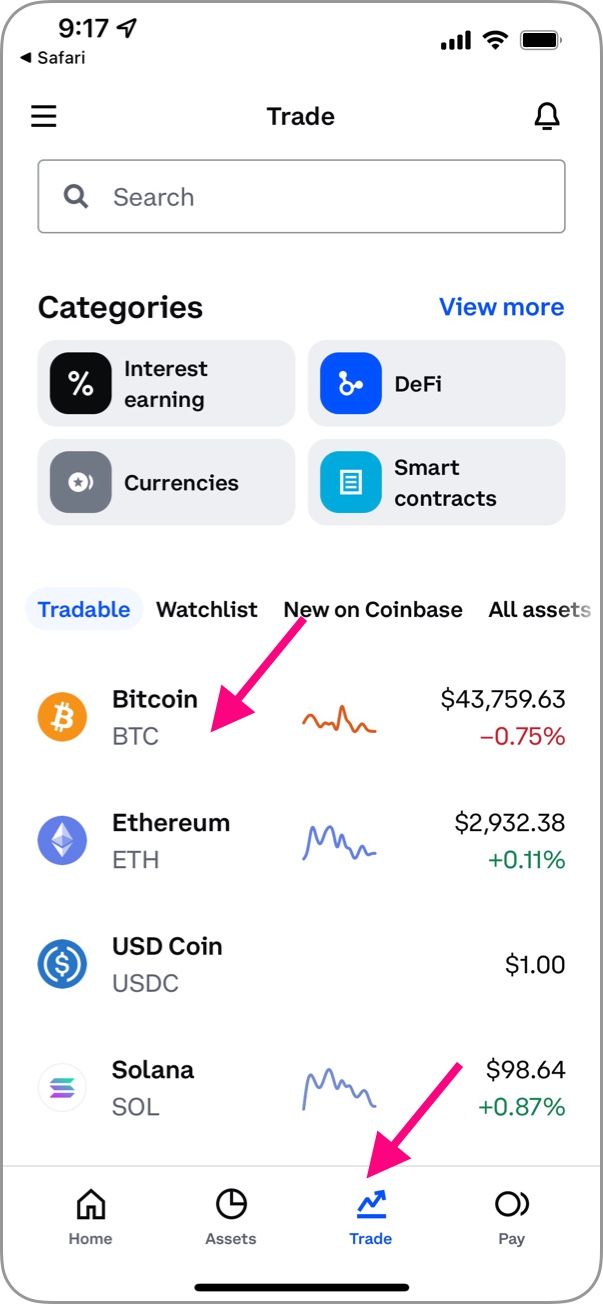
2. On the detail page, click on the big "Trade" button.
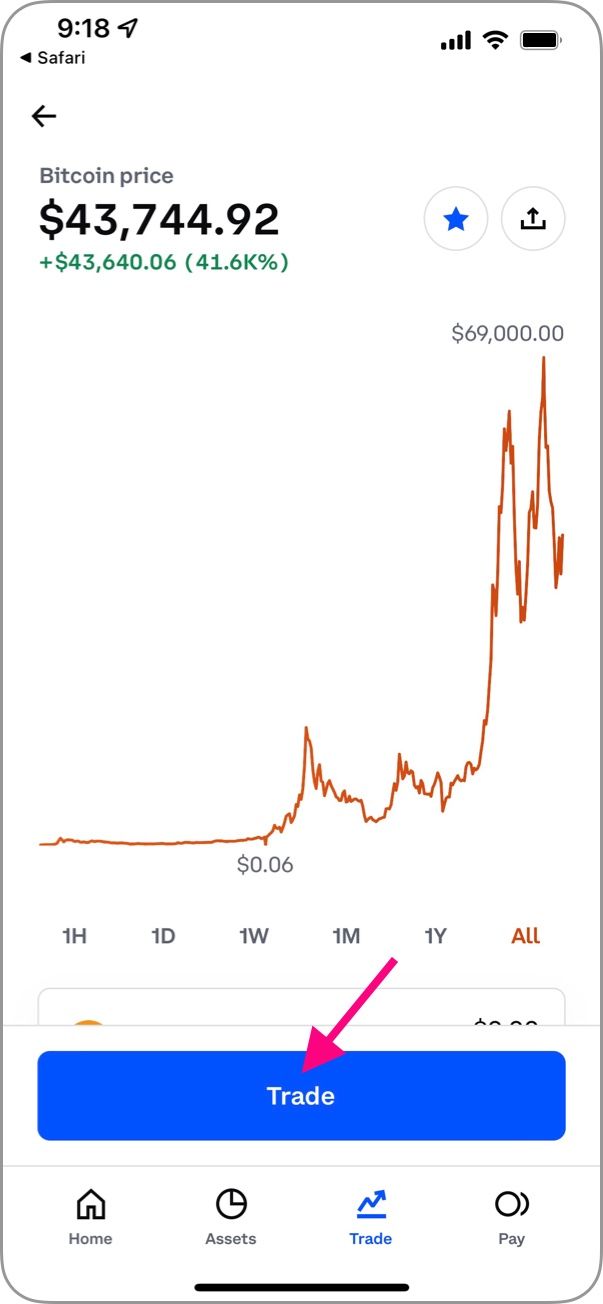
3. Select "Buy BTC".

4. Enter how much you want to donate and tap on "Preview buy".
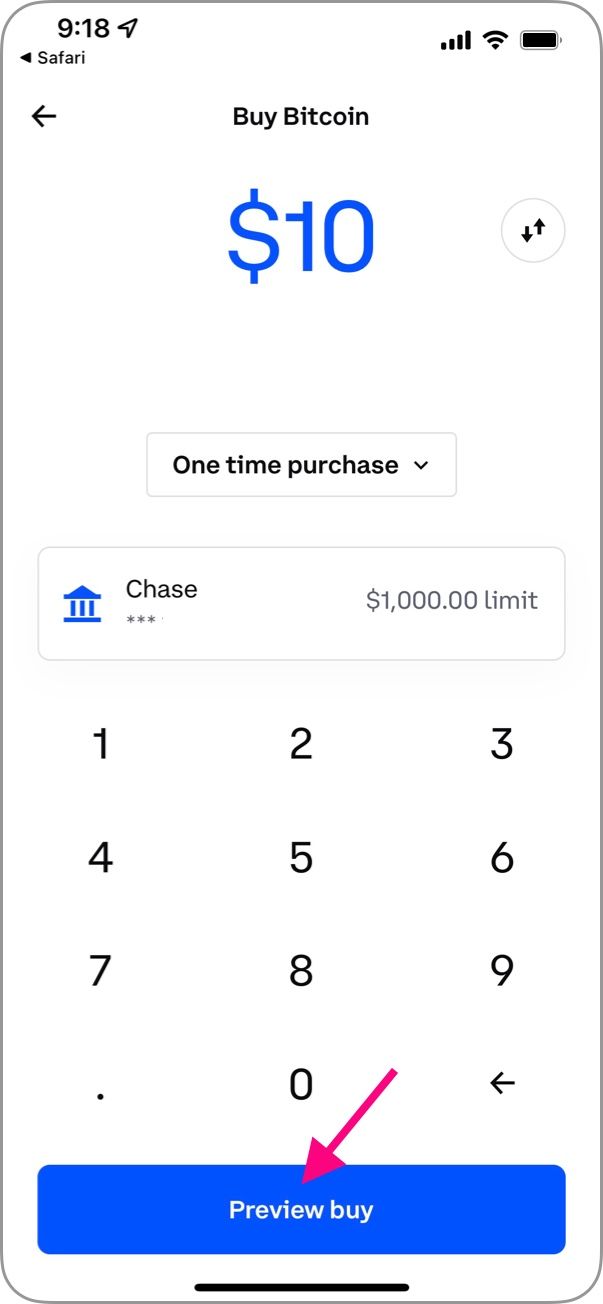
5. Confirm the preview and tap "Buy now".
Notice that it is showing you the amount of BTC you are about to purchase based on the current price of BTC which is in constant flux. There is also a small fee that will be deducted from the total amount you entered.
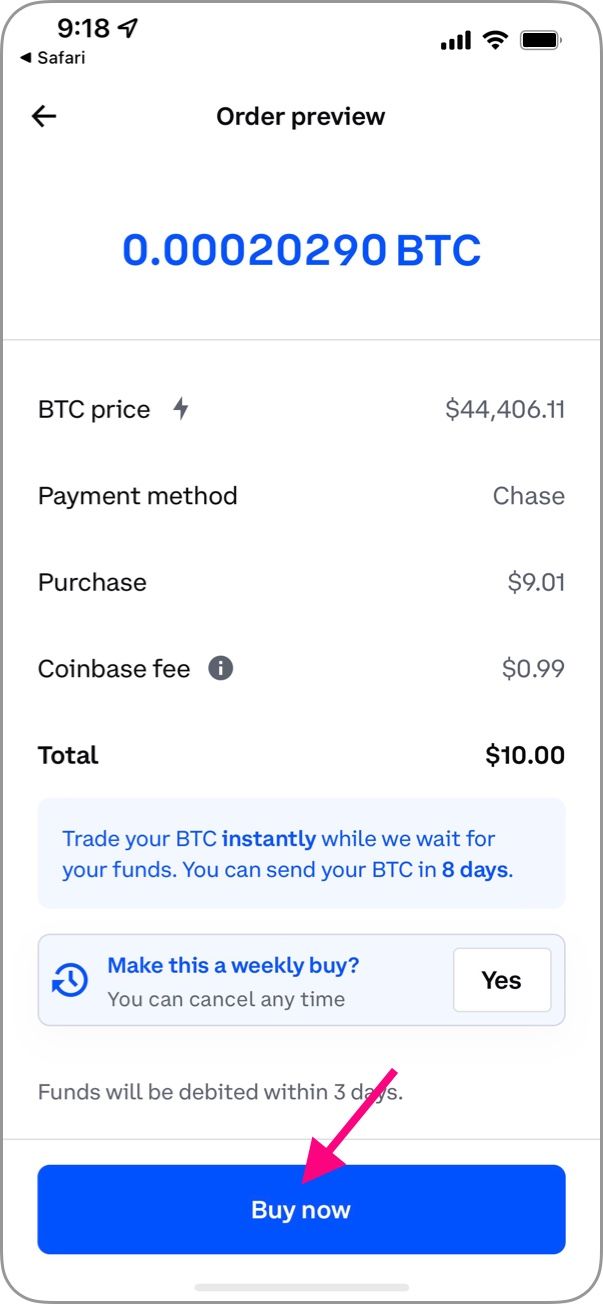
Also notice the disclaimer about needing to wait 8 days to send your BTC. Because you are funding this purchase from your TradFi (traditional finance) bank, and TradFi is slow, you won't fully have the Bitcoin yet. And because of that, you can't donate it yet.
So for now, while you can go through the rest of the setup and get ready to donate, you will have to wait before you can send your new crypto on to Ukraine. All the more reason to get started now.
6. Success! You now own some Bitcoin.
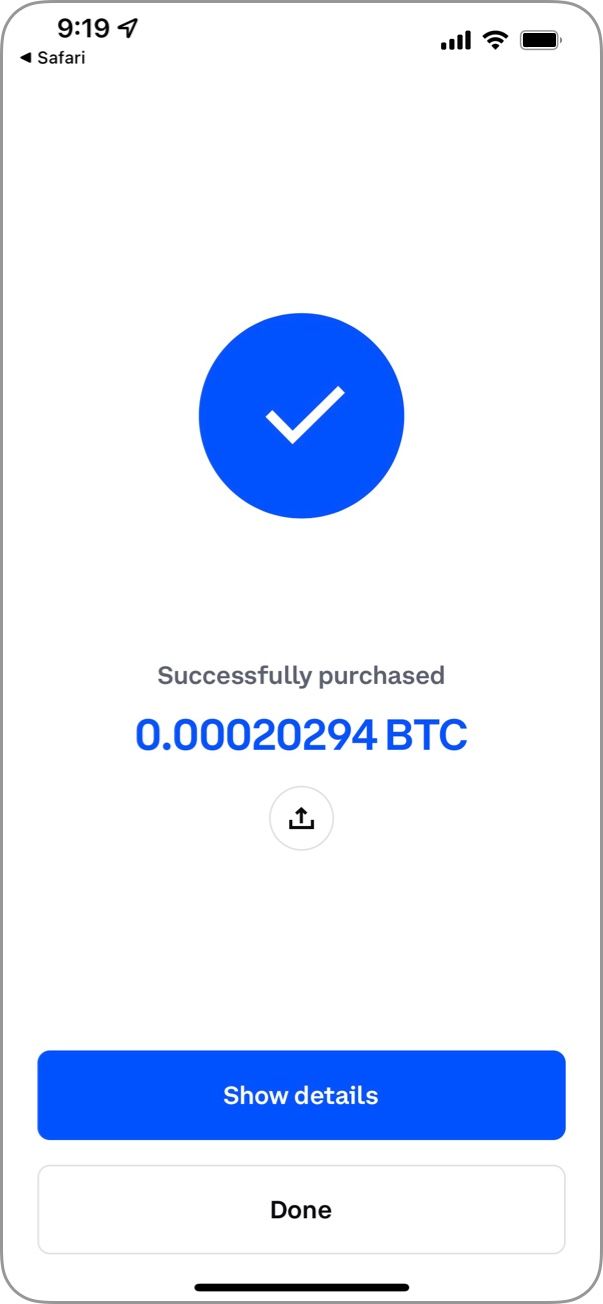
If you don't want to wait for days to donate, the only way around it is if you can get someone else that already has crypto to send it to you. Fiat to crypto is slow. Crypto to crypto is fast! So if you can get some crypto from someone else, you'll be able to donate within minutes of receiving it. If you want to do that, scroll to the very end to learn how.
Otherwise, read on to see how to send BTC to Ukraine once you are able to do so.
Part 3 - Donating to Ukraine a.k.a. sending crypto
Your bank transfer has cleared, and you're ready to give your crypto to Ukraine. Since this is the first time you've ever sent anything, there is one more piece of verification required.
1. Select "Send" at the top of the Home tab.
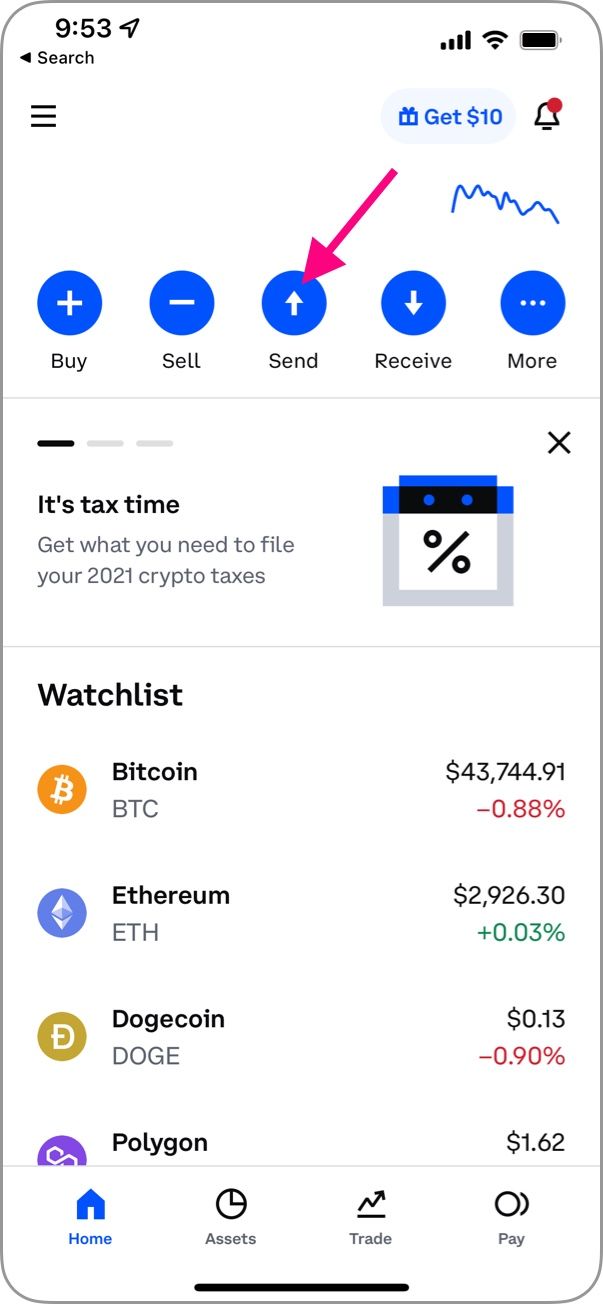
2. Tap "Let's do it".
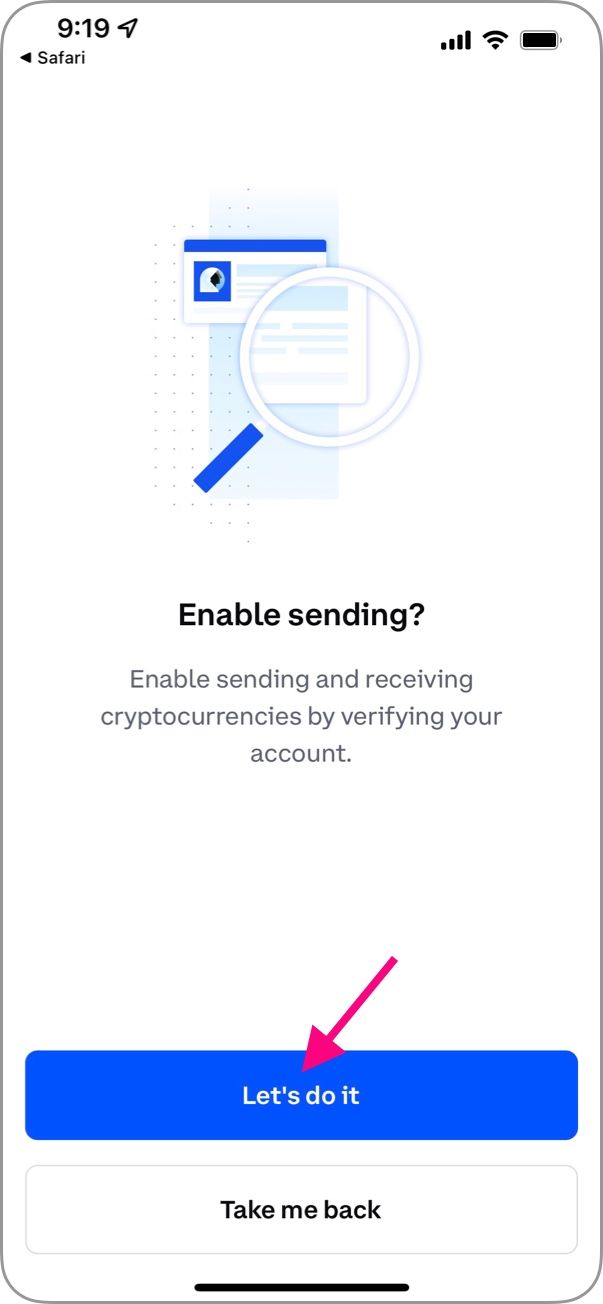
3. Verify your ID by uploading photos of your license.
You already know what I'm going to say, but yes, this is normal, safe, and required by law. All these verification steps actually emphasize how not sketchy Coinbase is.
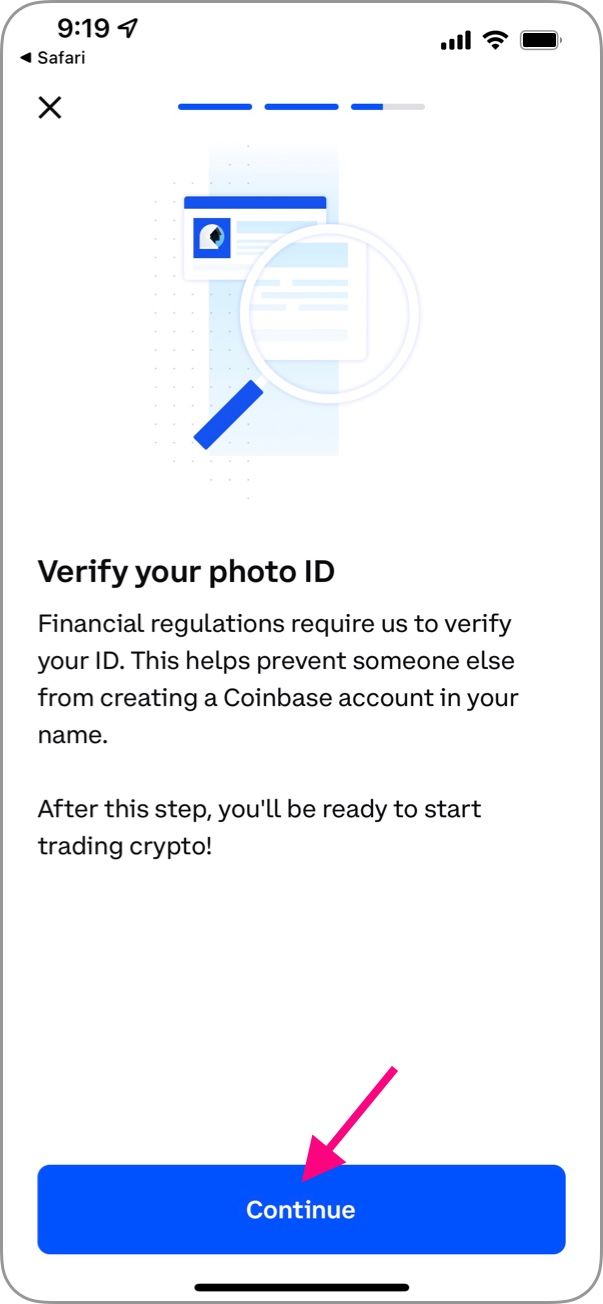
4. Wait for verification to finish. This usually takes 5 minutes.
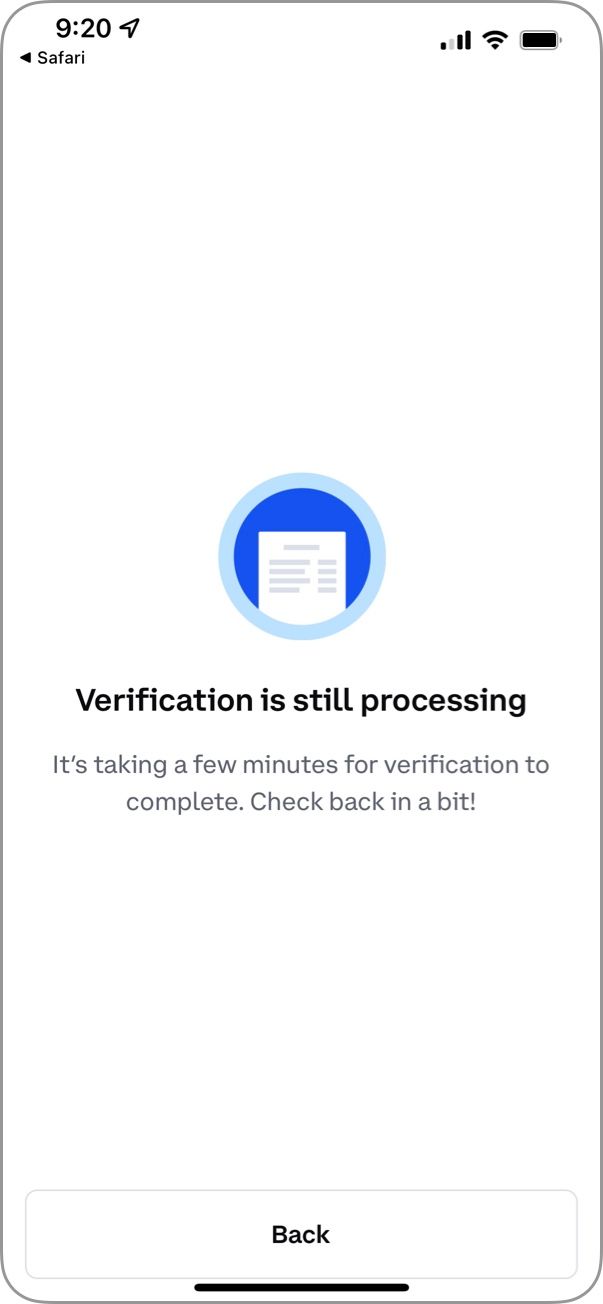
5. Once you're approved, you will be able to enter the amount that you want to donate. Then tap "Continue".
Couple of things to note:
- The amount you want to send needs to be less than the amount you own. (duh)
- Make sure you have the right cryptocurrency selected. If you are sending Bitcoin, make sure it says Bitcoin.
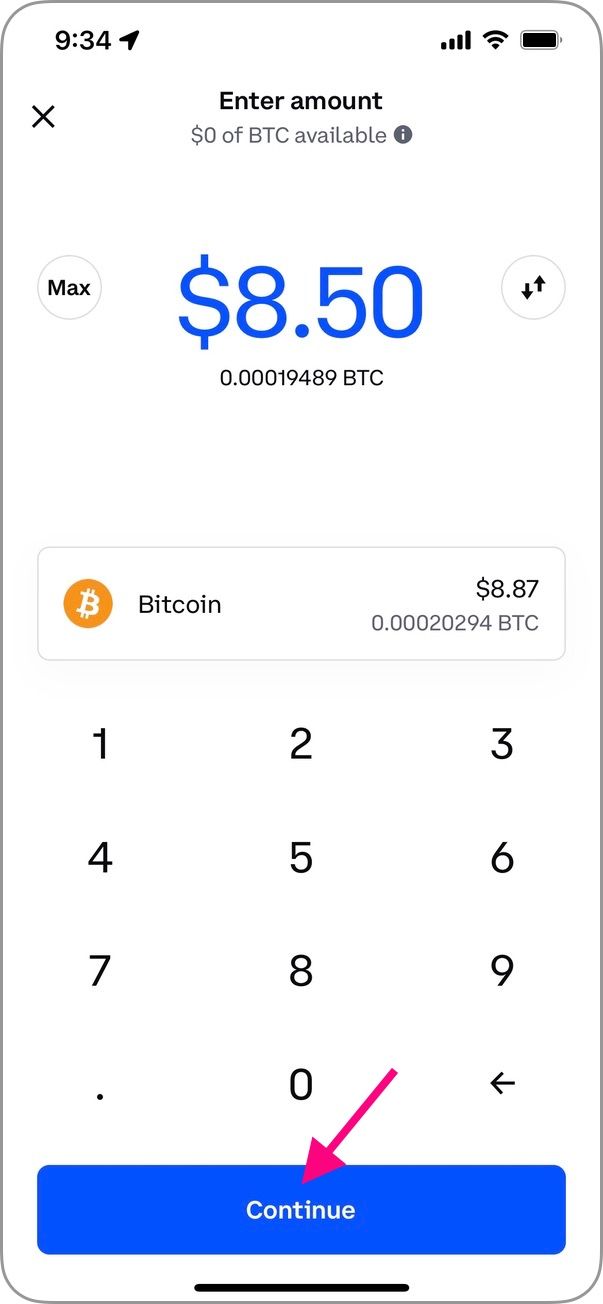
6. Here is where you are going to put in who you want to send it to. You should copy and paste one of these addresses into Coinbase.
Do it carefully, make sure you get the full address– no more and no less! And importantly, make sure you have the right address for the right type of cryptocurrency. You cannot send BTC to an ETH address or vice versa.
For Bitcoin (BTC) copy this:
357a3So9CbsNfBBgFYACGvxxS6tMaDoa1P
Ether (ETH) or Tether (USDT) copy this:
0x165CD37b4C644C2921454429E7F9358d18A45e14
Here's the original tweet if you want to double-check for yourself.
Then tap "Preview send"– you'll have one more chance to look it over before you send.
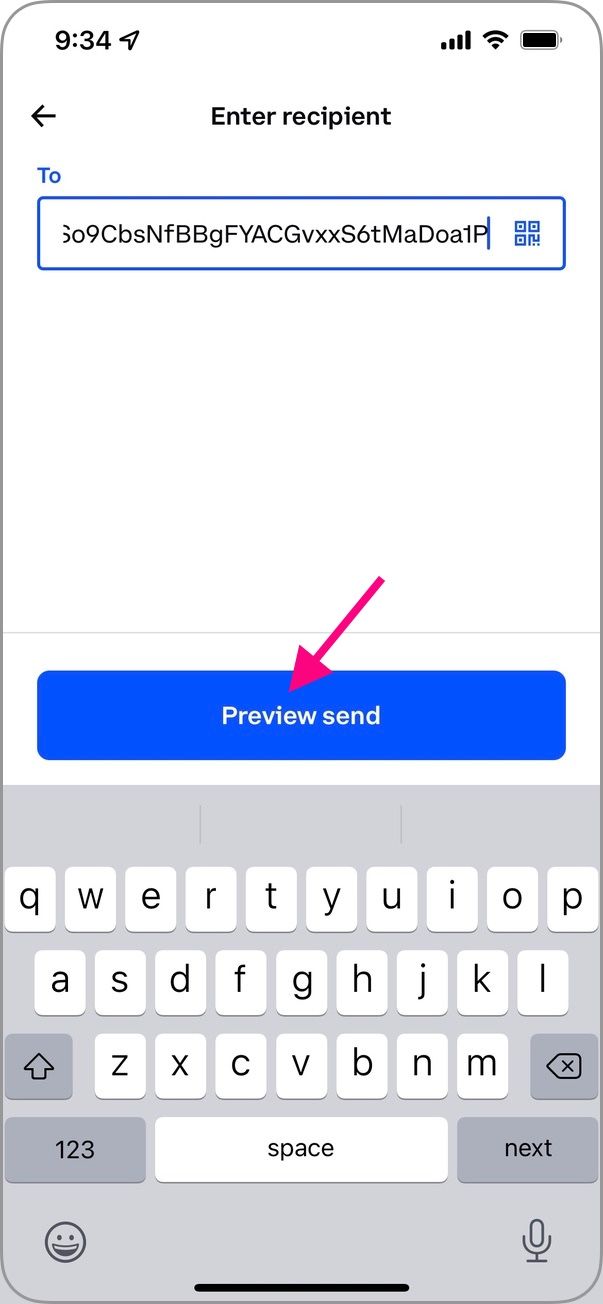
On this next screen, confirm that the amount and address is right. Notice the small network fee– this is going to be distributed and paid out to all the decentralized computers in the network that are approving this transaction!
7. If it all looks good, tap "Send now".
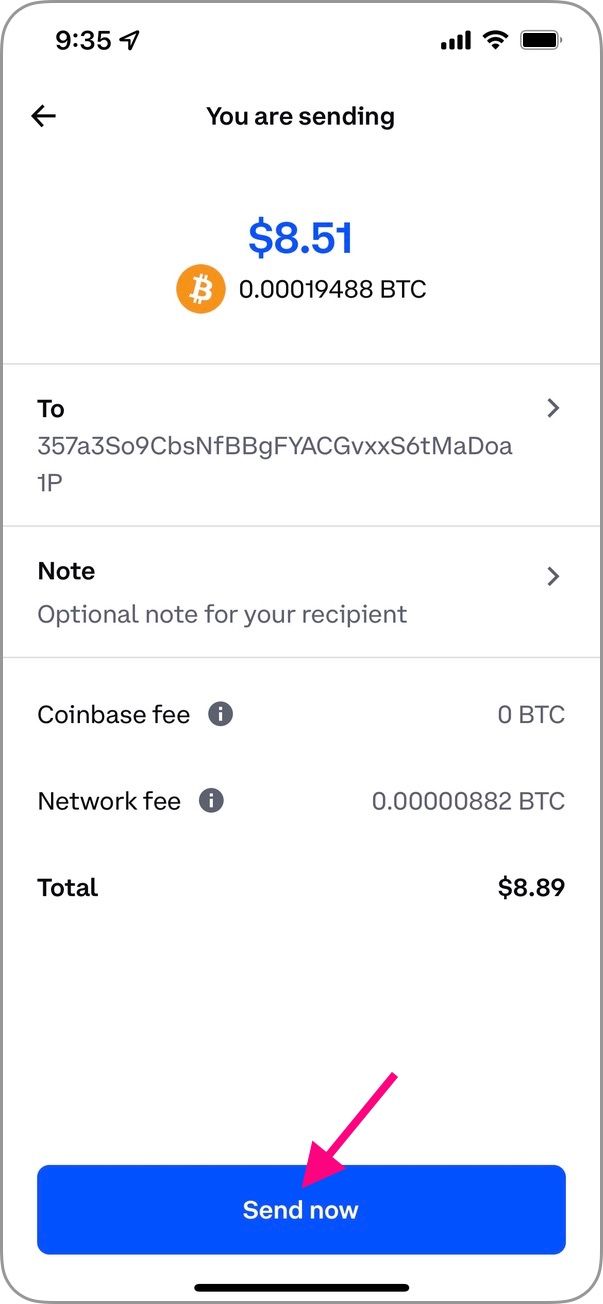
8. Boom! You have now donated Bitcoin to Ukraine. You rock.
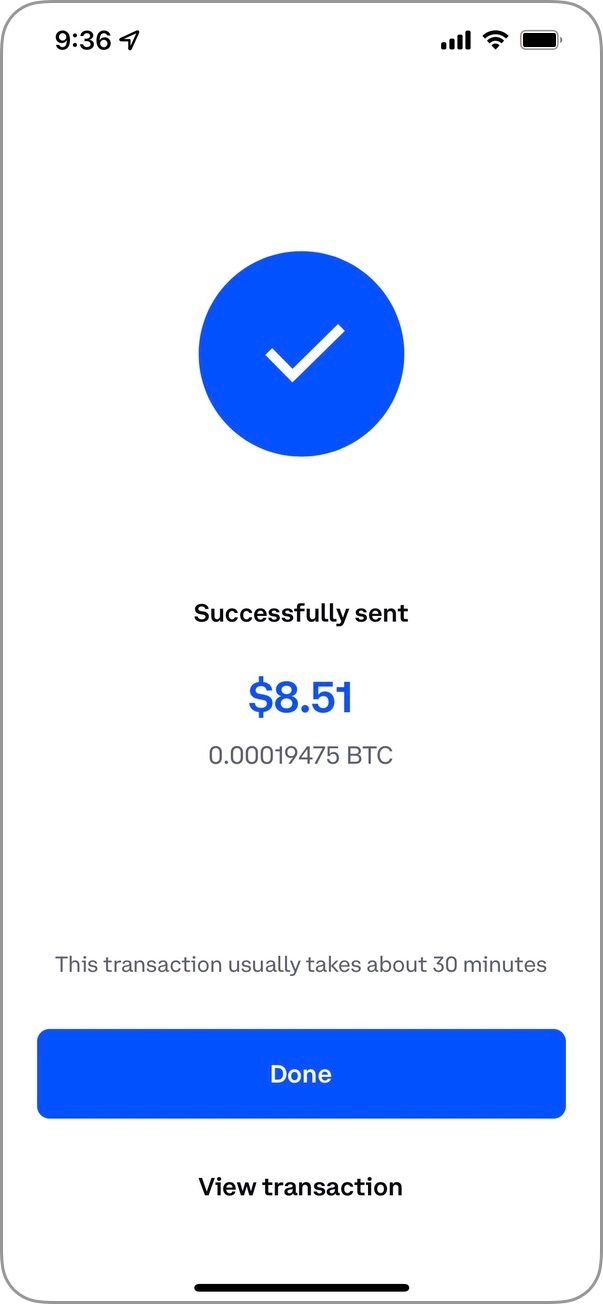
Receiving crypto from someone else
If you want a friend to send crypto to you, here's how.
1. On the main Home tab, select "Receive".
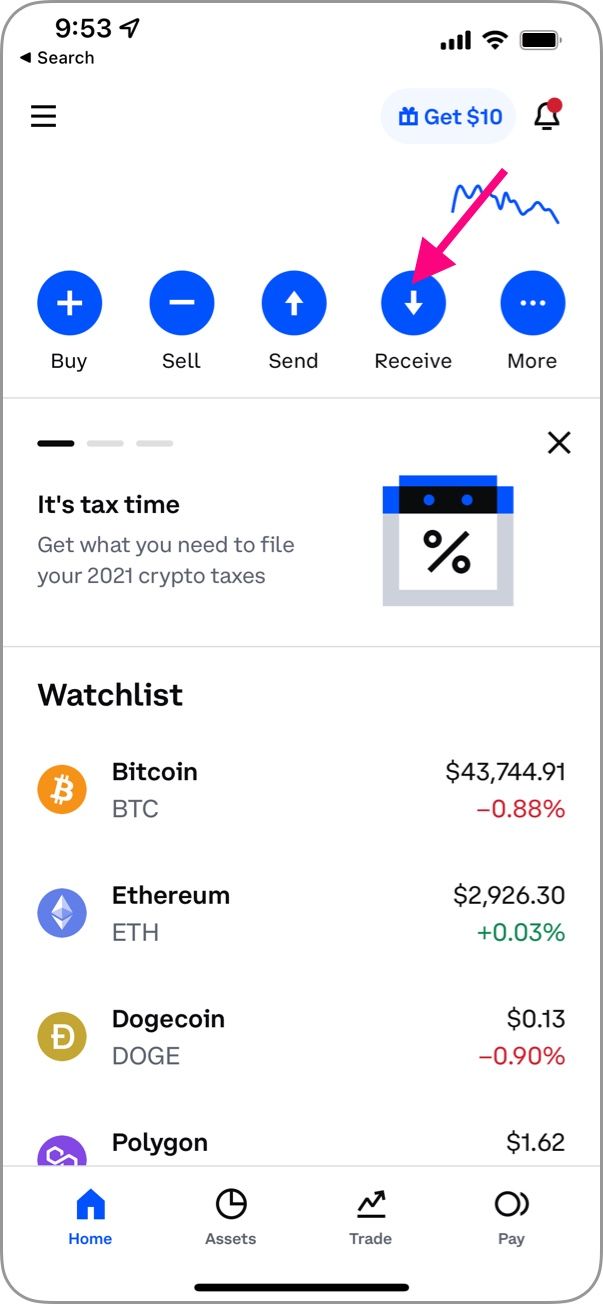
2. Note this warning– cryptocurrencies can only be received or sent to wallets that are on the same type of network. BTC to BTC, ETH to ETH, etc.
So if you want to receive Bitcoin, double-check that you are giving out your Bitcoin wallet address.
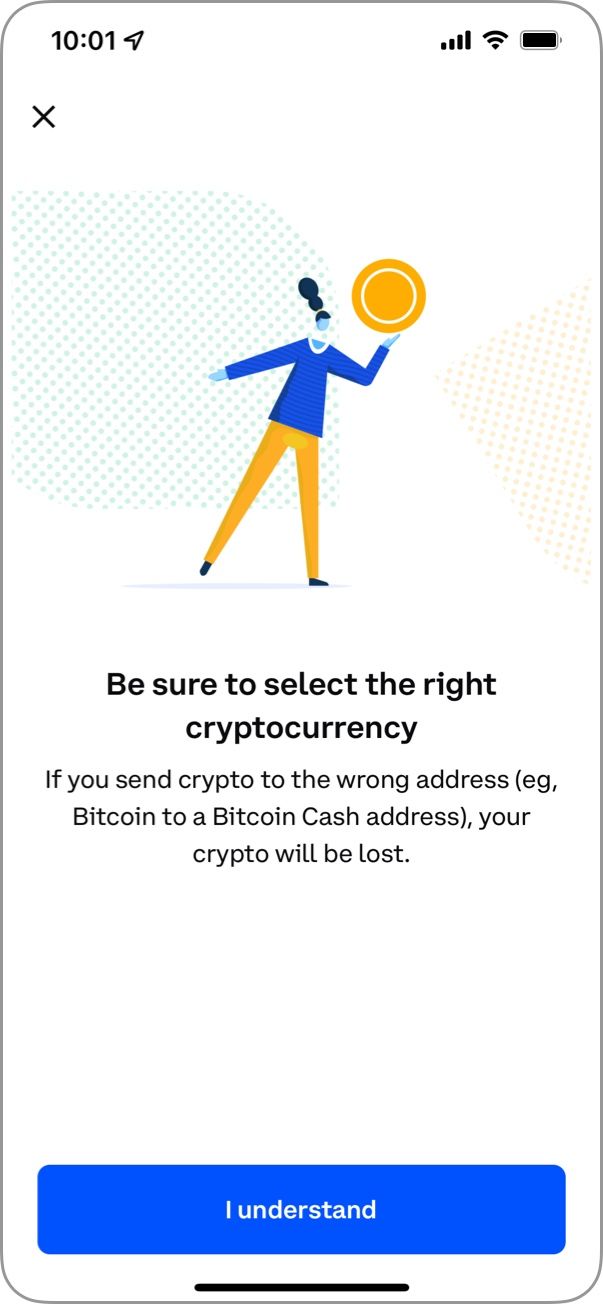
3. You will see a QR code which you can show to a friend in person or take a screenshot of, or you can copy the text address. When someone else sends crypto to this address, it will come to your Coinbase account.
Again, double check it's the right type– does it say "Receive Bitcoin BTC" at the top and does it display "Bitcoin" at the bottom?
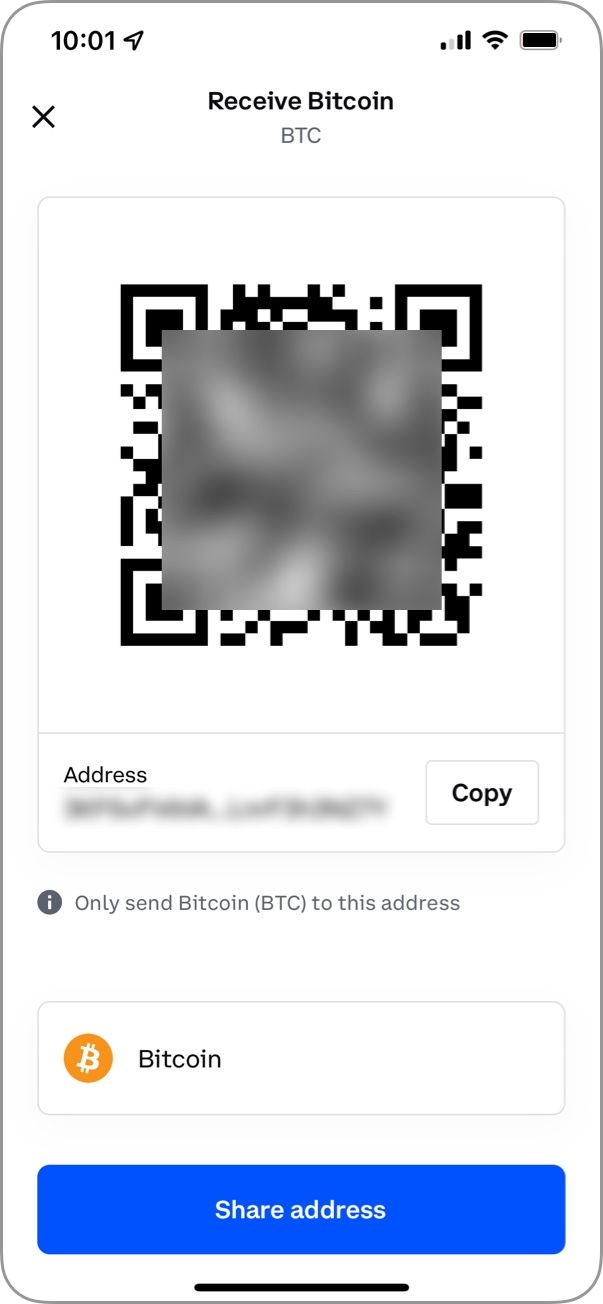
That's it! Wait for your friend to send and watch your account in the next few minutes.






